Saw this great article on Webmaster Central Blog…
Multivariate testing is when you use software to change differents parts of your website on the fly. You can test changes to multiple parts of a page—say, the heading, a photo, and the ‘Add to Cart’ button—and the software will show variations of each of these sections to users in different combinations and then statistically analyze which variations are the most effective. Only one URL is involved; the variations are inserted dynamically on the page.
So how does this affect what Googlebot sees on your site? Will serving different content variants change how your site ranks? Below are some guidelines for running an effective test with minimal impact on your site’s search performance.
- No cloaking.
Cloaking—showing one set of content to humans, and a different set to Googlebot—is against our Webmaster Guidelines, whether you’re running a test or not. Make sure that you’re not deciding whether to serve the test, or which content variant to serve, based on user-agent. An example of this would be always serving the original content when you see the user-agent “Googlebot.” Remember that infringing our Guidelines can get your site demoted or removed from Google search results—probably not the desired outcome of your test. - Use rel=“canonical”.
If you’re running an A/B test with multiple URLs, you can use the rel=“canonical” link attribute on all of your alternate URLs to indicate that the original URL is the preferred version. We recommend using rel=“canonical” rather than a noindex meta tag because it more closely matches your intent in this situation. Let’s say you were testing variations of your homepage; you don’t want search engines to not index your homepage, you just want them to understand that all the test URLs are close duplicates or variations on the original URL and should be grouped as such, with the original URL as the canonical. Using noindex rather than rel=“canonical” in such a situation can sometimes have unexpected effects (e.g., if for some reason we choose one of the variant URLs as the canonical, the “original” URL might also get dropped from the index since it would get treated as a duplicate). - Use 302s, not 301s.
If you’re running an A/B test that redirects users from the original URL to a variation URL, use a 302 (temporary) redirect, not a 301 (permanent) redirect. This tells search engines that this redirect is temporary—it will only be in place as long as you’re running the experiment—and that they should keep the original URL in their index rather than replacing it with the target of the redirect (the test page). JavaScript-based redirects are also fine. - Only run the experiment as long as necessary.
The amount of time required for a reliable test will vary depending on factors like your conversion rates, and how much traffic your website gets; a good testing tool should tell you when you’ve gathered enough data to draw a reliable conclusion. Once you’ve concluded the test, you should update your site with the desired content variation(s) and remove all elements of the test as soon as possible, such as alternate URLs or testing scripts and markup. If we discover a site running an experiment for an unnecessarily long time, we may interpret this as an attempt to deceive search engines and take action accordingly. This is especially true if you’re serving one content variant to a large percentage of your users.
The recommendations above should result in your tests having little or no impact on your site in search results. However, depending on what types of content you’re testing, it may not even matter much if Googlebot crawls or indexes some of your content variations while you’re testing. Small changes, such as the size, color, or placement of a button or image, or the text of your “call to action” (“Add to cart” vs. “Buy now!”), can have a surprising impact on users’ interactions with your webpage, but will often have little or no impact on that page’s search result snippet or ranking. In addition, if we crawl your site often enough to detect and index your experiment, we’ll probably index the eventual updates you make to your site fairly quickly after you’ve concluded the experiment.
To learn more about website testing, check out these articles on Content Experiments, our free testing tool in Google Analytics. You can also ask questions about website testing in theAnalytics Help Forum, or about search impact in the Webmaster Help Forum.
Posted by Susan Moskwa, Webmaster Trends Analyst


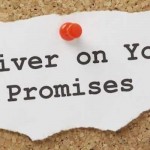
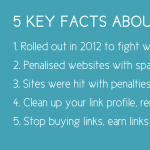
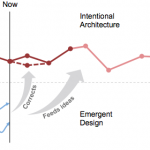


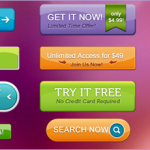
I have an eCommerce site and wow this explains alot about why my site isn’t make as much money as it should. I can’t wait to roll-out the split testing and see the results are. I’m no longer afraid to find out!
I’m very glad to have discovered this website. You’ve been a great resource and it’s the best thing to ever happen to me!
Thank you for your website testing services. I had been using another testing company and was frustrated by months-long testing times and other assorted disappointments. In shopping for a better split testing agency, I found yours to be the best! I am impressed with the live testing, which was useful for a recent project where the client was concerned about horizontal scrolling. Your prices are lower than the competition and I’m getting a better product. Thanks!
To give you some idea of the size of our eCommerce website it is over 12 thousand pages with complex business rules and logic. Due to the efforts of BijouMind, our bounce rate is well below industry standards despite two major releases last year, one of which impacted over 40% of the site. On top of this we migrated the site to new hosting provider last year and BijouMind helped us quickly validate the site during the migration, saving us weeks of work.