Maintain Scent to Improve Conversion Rate Optimization
Consistency of the “scent” is enormously important. If your paid advertisement, referring external page, or organic SERP headline promises something that the landing page doesn’t provide, well, that’s a recipe for a quick bounce. That’s why it’s helps to try and control the events that lead to an entrance so that entrants aren’t surprised by the content of your pages.
Why is this important? Well, if you’re wondering why 98% of visitors aren’t converting, isn’t it possible that a subset of them have landed on the right site but the wrong page?
Web Analytics / Bounce Rate reports
Finding CRO scent problems is fairly simple on an individual basis through landing page and bounce rate reporting. This is a bit of a no brainer, but I’ll try to take it a step further. Sorting our landing page report by bounce rate is a great place to start, but we’ll definitely have a bit of noise to deal with. Google Analytics offers the weighted sort which will help see through the muck.

We could also limit our report to pages with more than X number of pageviews.

One of my favorite, favorite, favorite reports in Google Analytics is a slight variation on what we’ve just built. By adjusting the view to comparison view, we can see pages’ bounce rates as compared to the site average.

See those ones in red? This is a great place to start optimizing.
Prioritizing Scent Problems
Keeping close tabs on all of your landing pages can be difficult, especially for large sites. Each business will be different, but prioritization assistance can come from a number of sources.
- Severity of the Problem – A massive bounce rate compared to site average should be enough incentive to fix the issue.
- Cost associated – If you’re wasting a large enough of money with one of your paid campaigns, someone’ll notice soon!
- Opportunity – Maybe your bounce rate isn’t so bad, but a ton of seemingly qualified traffic isn’t converting.
Correcting Scent Problems – Paid
Correcting scent problems from paid channels is a bit of a simpler, more immediate fix. I’ll dive into AdWords specifically as an example because of its prevalence in most every web marketing mix, but the concept of scent maintenance can come into play anywhere:
Affiliates – Are your affiliates staying within the terms of their affiliate agreement? Are they using outdated media with promised incentives that no longer apply?
Comparison Shopping – The price and imagery on your product page better match what the user saw exactly on the shopping engine site.
AdWords
Once again, bounce rate tells the story of a lost scent. Building the bounce reports I covered above but in the AdWords reports should be pretty informative. Even more helpful is the fact that we can compare bounce rate AND a metric that includes cost like cost per conversion, ROI, or margin. If you’re not keen on flipping back and forth between the “Site Usage” and “Clicks” reports, a simple custom report in GA can be built to get them displayed together.

Just navigate to your AdWords reports in GA, and click customize.
If you stumble upon some poor performers, you should consider segmenting them out into separate ad groups, and better targeting ad headlines and destination URLs.
Correcting Scent Problems – Organic
Landing page optimization gets a bit difficult with organic search traffic. When we’ve identified a broken scent path we can either adjust the page to better match user intent, or build a better targeted page. With the former, we risk losing our rankings if we change the page drastically enough. With the latter, we could be looking at a long, uphill battle at getting a new page to rank.



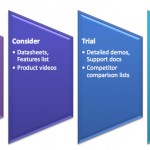
![11 SEO tips to improve your site [Infograph] 11 SEO tips to improve your site [Infograph]](http://bijoumind.com/wp-content/uploads/11-SEO-tips-to-improve-your-site-150x150.png)


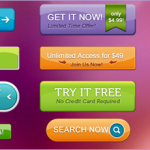
As a small business owner running a floral shop I was trying to manage my own AdWords account. I was not achieving the results I had hoped for until I enlisted the help of Beth Bijou and her team. They have helped us manage our AdWords campaign and budget for Google, which has resulted in higher call volume and more business.
Its like somebody lit a fire under my phone, because it has not stopped ringing! My calls went from about 5 a week, to 5 per day. Thank you for all the hard work!