If you’ve ever search on Google and seen a column of sponsored links just to the right of your search results, that’s Google AdWords. It is separate from our search rankings, and lets businesses advertise to just the people they want to reach.
How does it work?
Advertisers choose a few search terms related to the their business, plus a daily budget and the amount they are willing to pay when someone clicks. When customers search one of the terms or keywords, their ads may appear next to the search results.
In the Google Online Marketing Challenge students will be creating effective, well-structured AdWords campaigns to drive traffic to their selected business’ website.
AdWords Resources.
Getting Started
You can sign into your AdWords account via the Google AdWords Homepage
The AdWords for Beginners Guide is a great place to learn about the building blocks of setting up an account.
The AdWords Help Center contains answers to almost everything about AdWords, so when in doubt, look here!
Can’t find what you’re looking for in the Help Center? Post on the AdWords Help Forum!
Short video tutorials on online marketing and AdWords are available in Learn with Googlewebsite which will be handy for quick references.
Managing and Optimizing an AdWords Account
To learn AdWords inside and out, Google AdWords Learning Center has multi-media and text-based learning modules, including quizzes and videos.
Need to optimize your account? Then check out the Optimization Center for comprehensive strategies.
With the Marketing a Business Online guide, you’ve got all the videos and worksheets you’ll need to develop the right online marketing strategy.
For suggestions on selecting appropriate keywords, check out the Google AdWords Keyword Tool.
Want to know more about keyword traffic and costs? Use the Google Traffic Estimator!
Original post: http://www.google.com/onlinechallenge/adwords.html



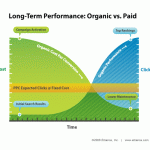
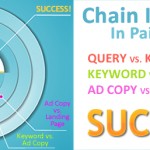


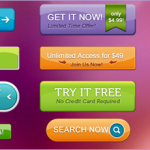
Thanks for the insight. It birgns light into the dark!
I saw an Adwords video on YouTube and I thought it would be a great way to drive traffic to my little real estate website here in southern California. Not only did I find out the expensive way it was way more complex it, but I also learned costly lessons.
My first month alone, I spent $3500 and got very little to show for it. Thanks to Beth at BijouMind Interactive, she cut the budget to $1500 and got me an increase of 300% the very next month. And, she helped me update my website so that it would convert at a higher rate and rank higher in search engines.
Thanks, Beth, my business is open for business now 3 years, thanks to you!